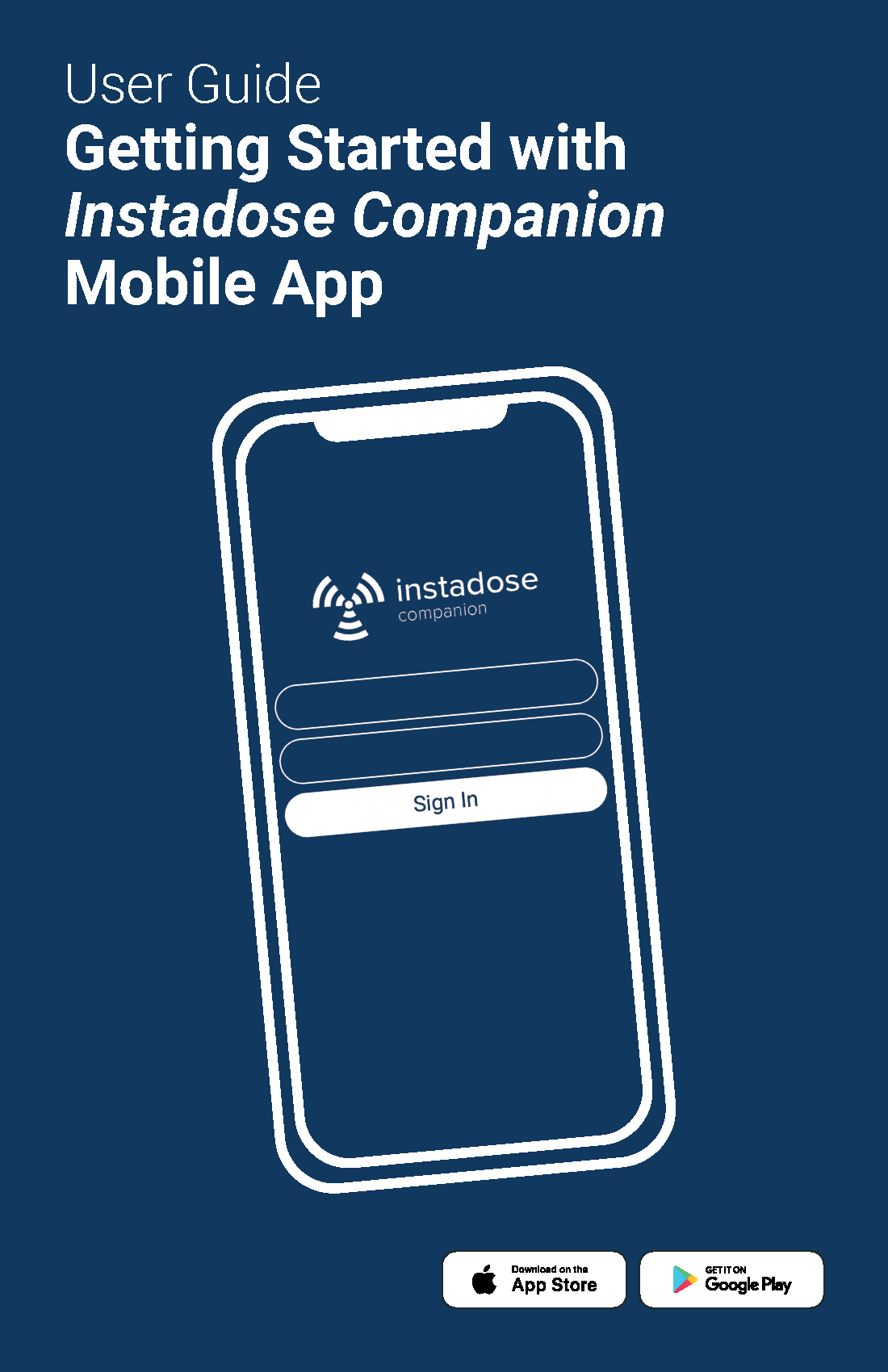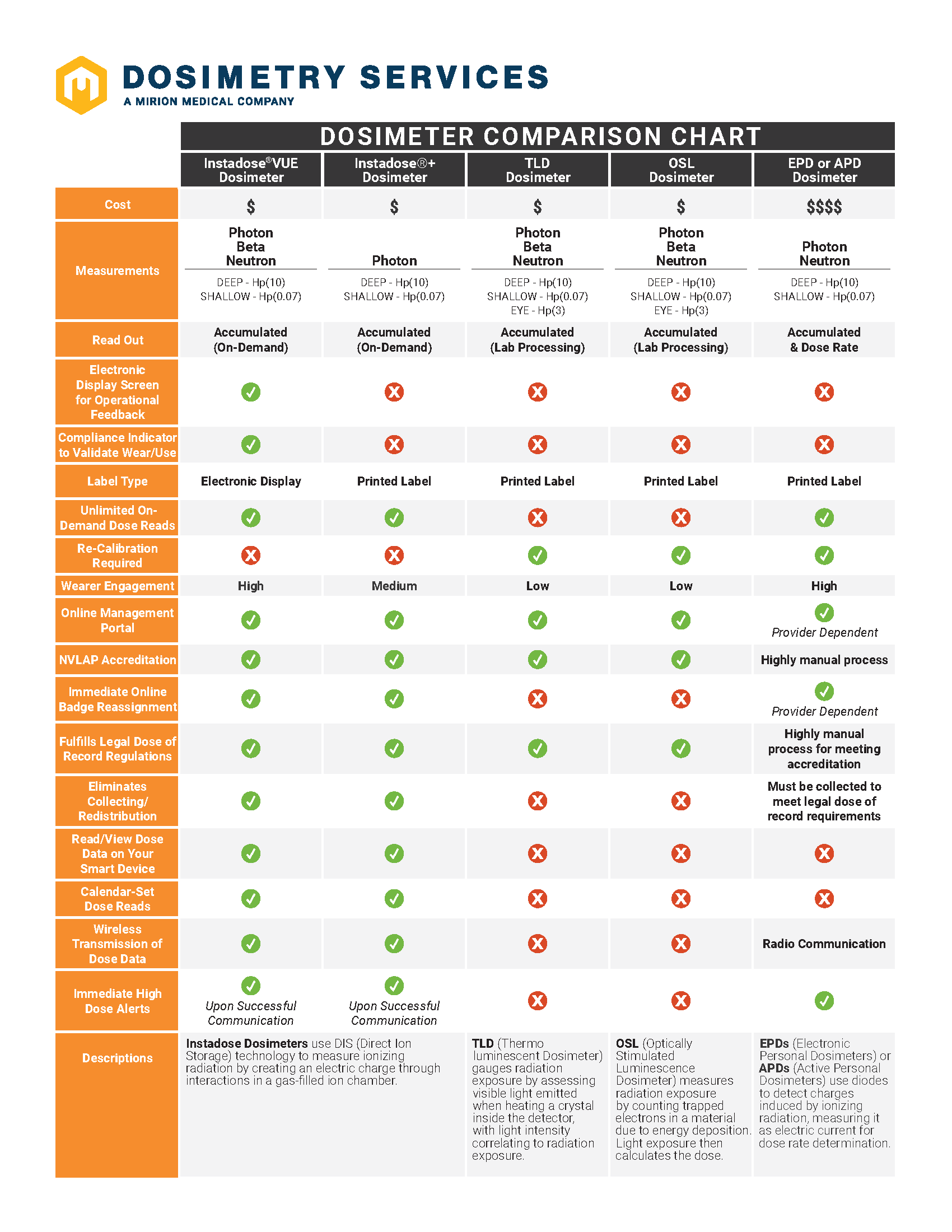Resources
& FAQS
Check out our frequently asked questions below and get access to product resources. If you have additional support related questions, please fill out our Help Form. If you're looking to get information about buying the product, fill out our Quote Request.
Frequently Asked Questions
Frequently Asked Questions
-
What is the Instadose®VUE dosimeter?
The Instadose®VUE dosimeter is a high-tech device that measures radiation exposure, providing on-demand dose measurement results. It utilizes Bluetooth technology to connect with any computer or mobile device with internet access.
-
How does an Instadose® wireless dosimeter work?
The dosimeter captures radiation dose data which can be accessed on-demand or according to a programmable calendar. Using Bluetooth Low Energy (BLE) Technology, it transmits radiation dose exposure data to the user's device for insight anytime, anywhere.
-
What are the system requirements for Instadose® dosimeters?
System requirements depend on the communication method being used to transmit reads…
System
ComponentsInstadose® USB Dosimeters via PC
InstaLink™3 Gateway
Instadose® Wireless Dosimeters
via Smart Device
Operating System
Windows 7 or newer
Linux 4.14
iOS / Android
Internet Connectivity
*.Instadose.com
*.Instadose.com
iOS / Android
Hyper Text Transfer Protocol Secure (HTTPS)
Port 443
Port 443
iOS / Android
NOTE: Some anti-virus software applications must be temporarily disabled in order to allow the software and driver to be installed successfully. It is also possible that organization-specific security policies require administrative privileges to install these required components. Please consult your IT department for guidance.
-
How should the Instadose® Dosimeter be worn?
Please consult with your Radiation Safety Officer (RSO) or account administrator for guidance on how to wear your dosimeter. Instructions for wearing a personal dosimeter vary by facility and are determined by local/state requirements.
-
How long can I keep an Instadose® dosimeter?
The Instadose line of dosimeters stands apart from traditional dosimetry badges, which must be sent back to the manufacturer for processing to obtain dose readings or measurements. Instead, Instadose technology enables users to carry out their own dose reads remotely through the internet, completely doing away with the need to send the dosimeters back for processing.
Instadose dosimeters are designed for continuous use by a wearer for up to approximately 5 years, the typical lifespan until the internal battery or detector components need to be replaced. This period marks the dosimeter's end-of-life.
Even though the dosimeters last for 5 years, it's worth noting that all Instadose dosimeters are provided as part of an annual subscription service. Therefore, you are billed on an annual basis for your Instadose badge and its accompanying services.
-
How often should I read my Instadose® dosimeter?
As part of a good “As Low As Reasonably Achievable” (ALARA) program, it is recommended that dosimeters be read at least once a month. Using the principles of ALARA means doing everything you can to minimize the affects of radiation to yourself and your patients.
-
How do I know my Instadose® device is working?
Instadose® USB:
Every time the Instadose dosimeter is plugged into the USB port of your computer, self-diagnostics are run and any errors detected will be reported to the user, the account/location administrator (via email), and will appear in the account history for that dosimeter/user.Instadose®+ & Instadose®2:
Each time the Instadose+ dosimeter is read, dose data is remotely transmitted to Mirion Technologies Dosimetry Services Division (DSD) secure servers where its proprietary systems, software, and algorithms automatically run system diagnostics to identify and flag detector problems, read errors, and anomalous data. When any problems are identified, they are immediately reported to the user, and the account/location administrator (via email), and will appear in the account history for that dosimeter/user.Instadose®VUE:
For a more detailed check, you can perform a manual read: look for the hourglass icon followed by a checkmark on the device's screen. If the compliance indicator has been set up by your RSO, a star will be visible on the screen. You can check its connection and transmission capabilities via the Instadose Companion Mobile app or your AMP+ account, where dose readings should regularly be updated. If any issues arise, our Customer Service team is available for assistance. -
How do I clean my dosimeter?
Cleaning and disinfecting personal dosimeter badges can be safely accomplished by adhering to the guidelines below.
CLEANING: Use a clean damp cloth and a mild detergent to clean the badge, then be sure to thoroughly dry it with a clean cloth. Take care to ensure that liquids do not invade sensitive internal components.
DISINFECTION: Use of a disinfecting/sanitizing wipe is permitted as long as it is damp, but not wet or dripping liquid. You may also lightly dampen a clean cloth with a non-abrasive or non-corrosive disinfecting agent, such as alcohol, hand sanitizer, or sanitizing solution, and wipe the outside of your dosimeter badge.
Please Note: Disinfecting and sanitizing solutions/wipes can wear off the printed label information—making the wearer's name and other information on the label illegible. Although we can still identify the badge and account/wearer information based on the serialized internal parts, it is recommended that, if you must disinfect your dosimeter badge (outside of the normal cleaning outlined above), you use a light touch and damp (not wet) cloth/wipe. Should your label information wipe off, you may write the wearer's name on the label with a Sharpie to identify the badge. Alternatively, you can also put a clear piece of adhesive tape over the label information before using any disinfecting or sanitizing solution to better protect the printed information on the label.
WARNINGS
- Never submerge or allow water or other liquids to leak into the dosimeter badge as this can permanently damage internal parts.
- Never use corrosive cleaning agents, solvents, abrasive detergents or abrasive polishes. If you are not sure about the properties of a cleaning agent, do not use it.
- Do not use flammable or potentially explosive disinfecting agents or sprays.
- Do not place dosimeter badges in disinfecting rooms, basins or equipment.
- Do not us spray disinfectants, since the vapor could penetrate the product, causing internal corrosion or other damage.
*Always consult with the equipment manufacturer of your badge for specific cleaning/disinfecting instructions.
-
How do I create an account within AMP?
You will use the same username and password that you created during the purchase process.
If you have forgotten your password, click on the Reset Your Password link (at the login screen) and follow the instructions to receive a temporary password by email.
If you have forgotten your username, please call (877) 477-5486. -
Do I need to install any special hardware?
Instadose:
No, but your computer must have a free USB port to insert the Instadose dosimeter (featuring the instaLink TM-USB) and enable reading/transmission of dose data.Instadose®+ & Instadose®2:
Remote data transmissions for Instadose+ dosimeters are enabled by Bluetooth Technology that requires an internet connection via a smart device, or an instaLink TM Gateway. When using a PC, the Instadose software (free) will automatically download to your PC during the AMP account registration process. When using a smart device, you must download the Instadose Companion Mobile App (free) from your App Store. Using a dedicated gateway requires the purchase and installation of the InstaLink TM Gateway by your IT department.Instadose®VUE:
For utilizing the Instadose®VUE dosimeter, either the Instadose Companion Mobile app or the InstaLink™3 Gateway is required. These tools serve as the bridge for dose data communication from the dosimeter to the AMP+ platform. The mobile app, which is available on both iOS and Android devices, allows on-demand access to dose readings via Bluetooth. The InstaLink™3 Gateway, on the other hand, can be installed in a fixed location to facilitate the collection and transmission of dosimeter data for multiple devices simultaneously. While both methods ensure accurate and efficient radiation dose management, the use of the InstaLink™3 Gateway is especially recommended for larger businesses requiring more than 10 dosimeters, providing a streamlined solution for comprehensive dose monitoring. -
How do I assign an Instadose® dosimeter to a User?
Every Instadose device needs to be activated and assigned to a specific user. This process can easily be done on the AMP+ platform. During registration, each user is given a username and a temporary password. On their first login to the Account Management Program (AMP+), users will be prompted to change their password for security reasons. AMP+ is the go-to platform to manage all aspects of your account, including unassigning and reassigning devices.
-
Can someone else obtain a reading from my device?
Dose readings from Instadose dosimeters can only be obtained by individuals with authorized access. Each dosimeter has a unique serial number and is registered to a specific user. To access dose readings, the assigned user or an authorized account or location administrator must log into the AMP or the Instadose Companion Mobile app. Therefore, only individuals with this specific authorization can access and retrieve dose readings from a particular dosimeter.
-
Do I need a control dosimeter?
No, a control badge is typically used to subtract background radiation exposure during transit and while the badge is stored at the customer facility. The advanced technology behind the Instadose line of dosimetry products employs a sophisticated, proprietary processing algorithm that accounts for and removes background radiation exposure. The dose measurements you see reported are free of any background radiation dose amounts.
-
What if I forget my password?
If you forget your online password, simply click on the reset your password link at the login screen and follow the instructions to receive a temporary password by email.
-
What address do I send payment to?
Customers paying via a Purchase Order, orders will be shipped after payment is processed.
For account numbers starting with MRN please remit payment to:
Mirion Technologies (GDS), Inc.
P.O. Box 101301
Pasadena, CA 91189-0005For MRN Account Numbers Overnight/Express Mail:
JP Morgan Chase
GDS Lockbox 101301
2710 Media Center Drive, Building #6, Suite #120 Los Angeles, CA 90065For account numbers starting with INS please remit payment to:
Mirion Technologies Inc. (Instadose)
P.O. Box 101302
Pasadena, CA 91189-0005For INS Account Numbers Overnight/Express Mail:
JP Morgan Chase
DIS 101302
2710 Media Center Drive, Building #6, Suite #120
Los Angeles, CA 90065